¶ Configure a Monitor
Administrator/Manager
Configuring monitors allows the LivEnviro hardware to communicate with the web platform. The process also allows for licencing, to ensure that an account has a current subscription for the service.
- Navigate to the monitors page from the main menu:

- Locate the monitor you wish to manage and click Download Configuration:
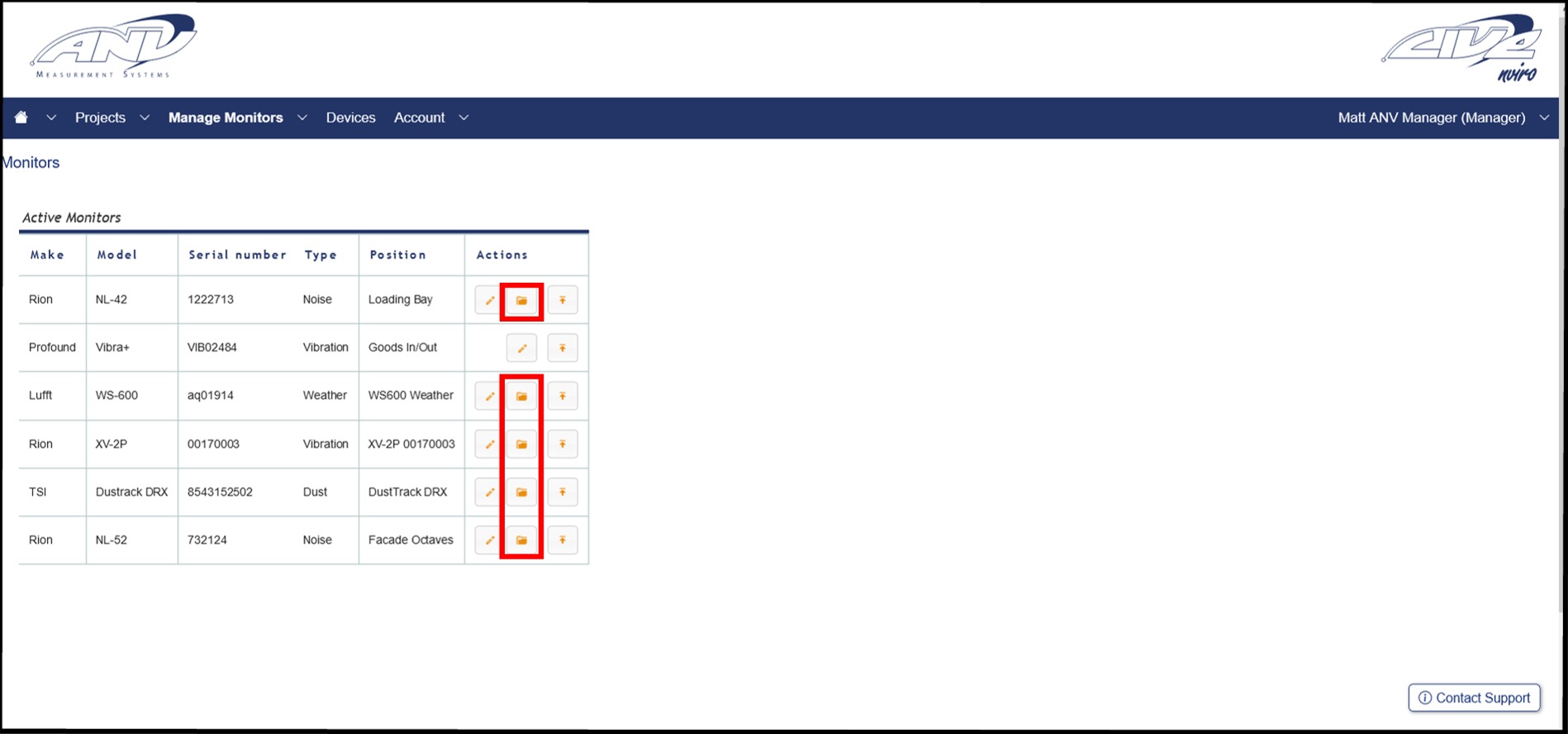
- An .xml file will be downloaded. Copy this to the main root of a USB memory stick:
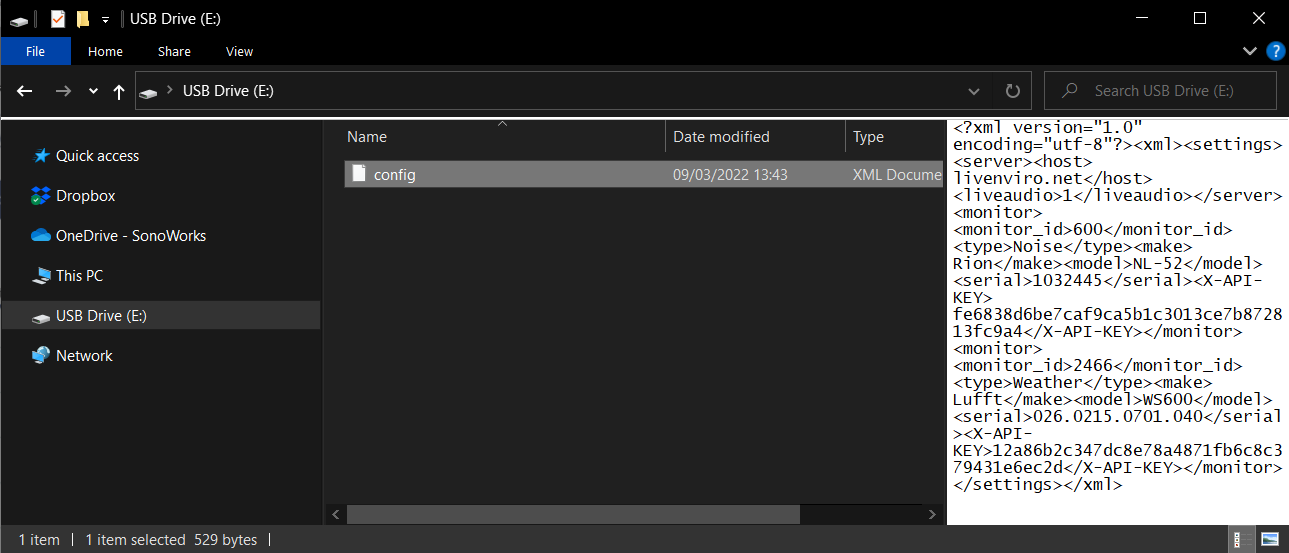
- (a) Switch-off the LivEnivro system using the rocker switch, (b) remove the USB cables plugged into the Owasys unit and then (c) plug in the USB memory stick containing the .xml file:
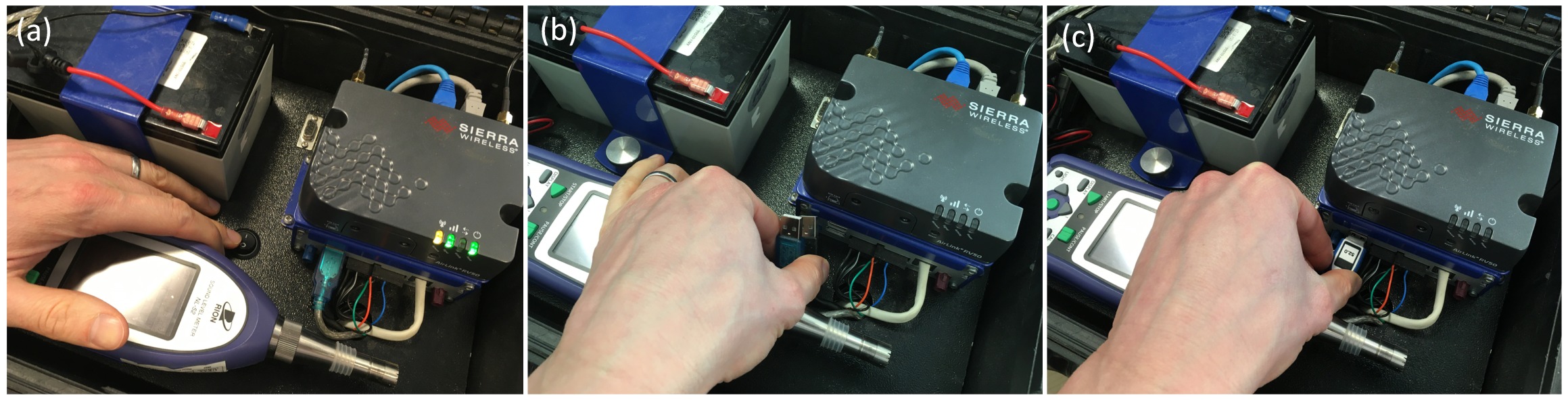
- Switch the system back on using the rocker switch and wait 2-minutes for the relevant files to download.
- After 2-minutes, turn the system back off, remove the USB memory stick and replace with the original USB cables and switch the unit back on.
- The LivEnviro hardware should now be ready to link to a monitoring position. For more information on how to link a monitor to a monitor position, visit: How To: Link a Monitor to a Monitor Position