¶ Co-Locate Monitors
Administrator/Manager
Co-locating a weather monitor with a noise, vibration or dust monitor means that additional LivEnviro hardware (Owasys, router, plate and batteries) are not required.
- To co locate a weather monitor, the Monitor ID do for the other monitor it is associated with needs to be known. Contact LivEnviro support to obtain this Monitor ID. For more information on how to contact LivEnviro Support, see: LivEnviro Support
- Navigate to the weather monitor in Manage Monitors:
(a) Navigate to the monitors page from the main menu:

(b) Locate the weather monitor you wish to co-locate and click the edit button:
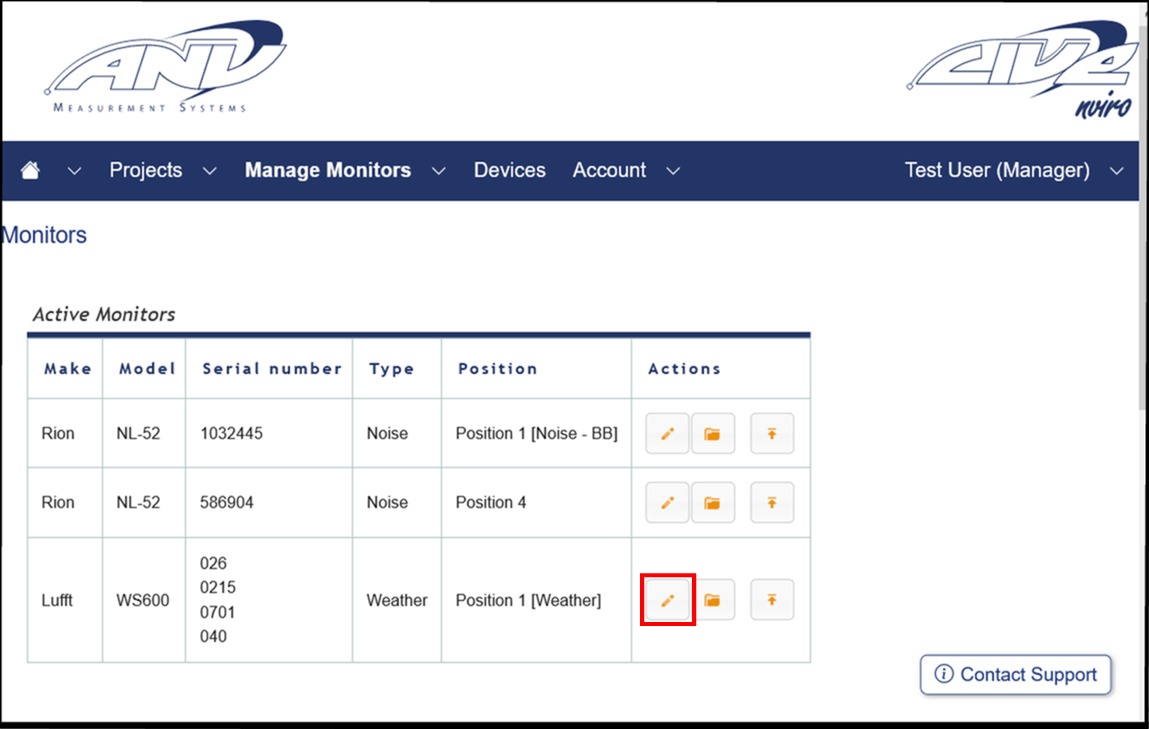
- Add the Monitor ID for the monitor that you wish co-locate the weather monitor with:
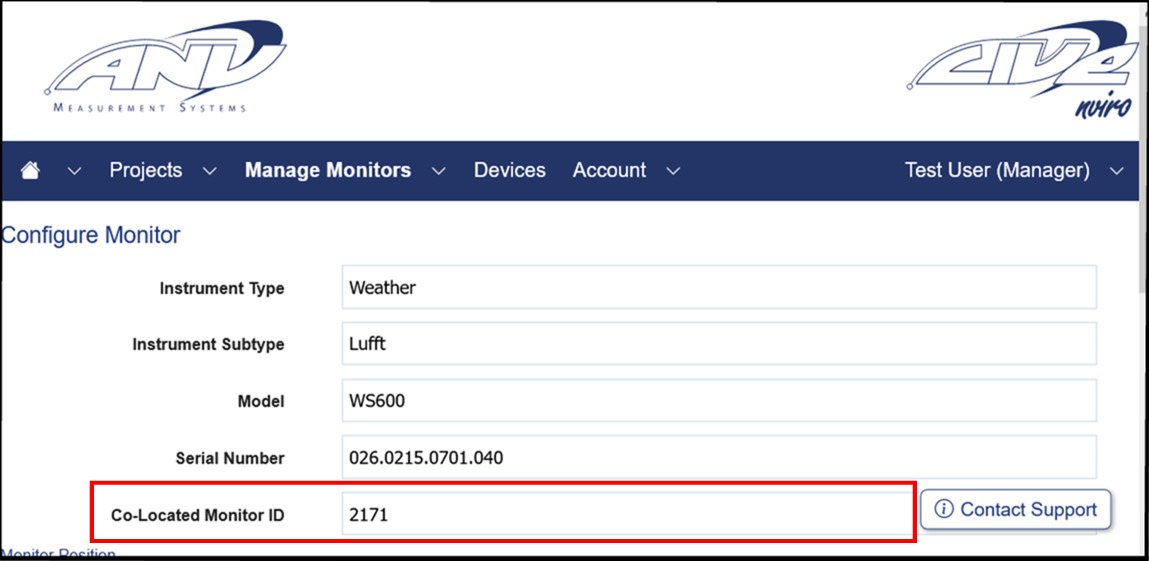
- Click submit
 .
. - Download and install the configuration file for the weather monitor. For more information on how to configure a monitor, visit How To: Configure a Monitor