¶ Create a New Monitor Position
Administrator/Manager
- To create a new monitor position, navigate to the project and site that you wish to add the new position to. This can be done by:
(a) clicking on the Projects in the menu bar. A map view will appear with a tile that lists the projects. Click on the project containing the site you wish to add the monitoring position to:
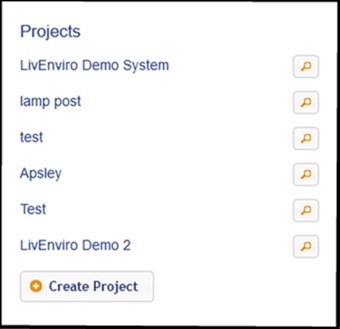
Then select the site you wish to add the new monitoring position to and click the magnifying glass:

(b) using the menu bar to navigate to the site that you wish to add the monitor position to directly:
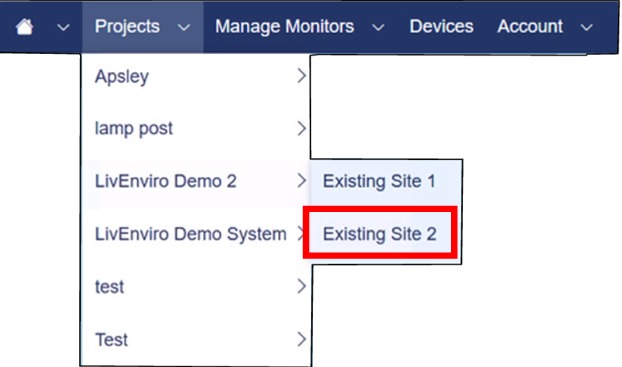
-
Once in the site, the existing monitor positions associated with the project are visible. To add a new position, click Create Monitor Position.
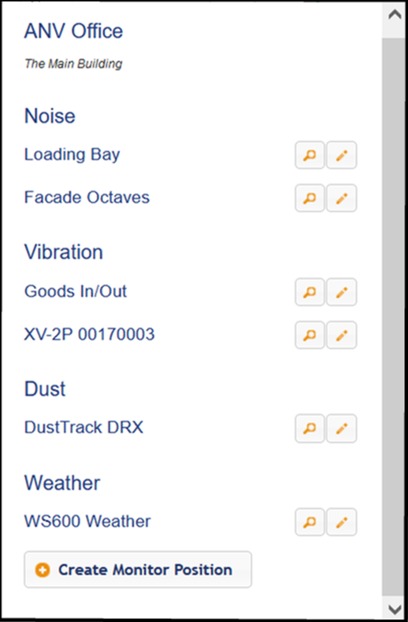
-
Edit the Position Title, Address, Time-Zone and Monitor Type (Noise/Vibration/Dust or Weather) fields. Then select the monitor to associate with this position from the list and click Save.
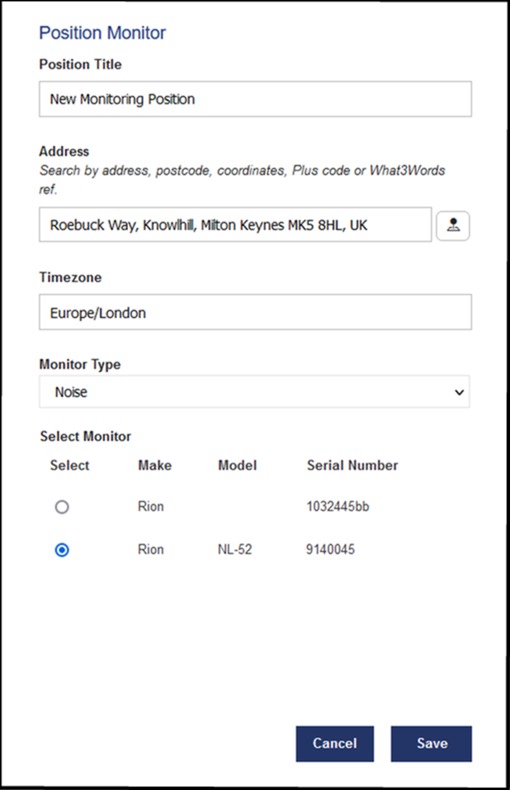
NOTE: To be able to associate a monitor to the position, there needs to be an unlinked monitor with a monitor profile setup, which is on the account. If you're expected monitor is not visible, please contact an administrator.